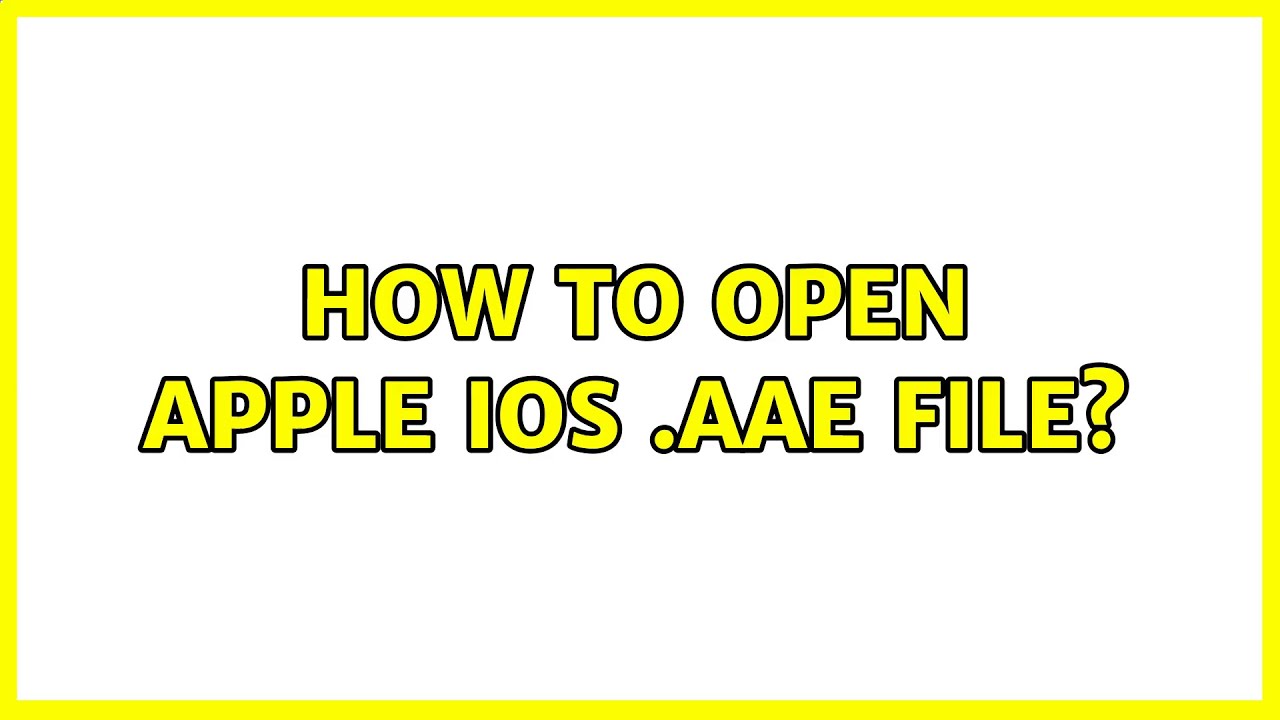If you are an iPhone user, you may have encountered AAE files without knowing what they are or their significance. In this article, we will delve into the details of AAE files, providing you with a comprehensive understanding of what they are, how they work, and their relevance in the iOS ecosystem. Whether you are a photography enthusiast or simply someone who enjoys using your iPhone to capture memories, understanding AAE files can enhance your experience.
The AAE file format is tied closely to the photos you take on your iPhone. It is essential to comprehend how these files interact with your images and what role they play in editing and sharing your photos. We will explore the technical aspects of AAE files, how they differ from standard image files, and what you need to know when managing your photo library.
By the end of this article, you will not only understand what an AAE file is, but you will also learn how to handle them effectively, ensuring that your photos remain intact and beautifully edited. Now, let’s dive into the specifics of AAE files and their functionality on your iPhone.
Table of Contents
- What Is an AAE File?
- How Do AAE Files Work?
- Importance of AAE Files
- AAE Files and Photo Editing
- Managing AAE Files on iPhone
- Common Issues with AAE Files
- AAE Files vs. JPEG Files
- Deleting AAE Files Safely
What Is an AAE File?
An AAE file is an XML-based file format used by Apple devices, primarily associated with images edited on iPhones and iPads. The AAE file stores metadata about the edits made to a corresponding JPEG image file. When you apply changes to a photo, such as applying filters, cropping, or adjusting brightness, the AAE file records these alterations rather than modifying the original image file directly.
Here are some key points about AAE files:
- They accompany JPEG images and are created automatically when edits are made.
- The AAE file contains information regarding the edits made to the image.
- They enable non-destructive editing, meaning the original photo remains unaltered.
How Do AAE Files Work?
AAE files work in conjunction with JPEG image files. When you edit a photo on your iPhone, the device creates an AAE file to store the instructions related to the applied edits. This allows users to revert to the original image at any time without losing the original quality or data.
When you save an edited photo, the AAE file is saved in the same directory as the original JPEG image. This means that if you share the edited photo with someone, the recipient must also receive the corresponding AAE file to view the edits correctly. If the AAE file is missing, the image will appear unedited to the recipient.
Importance of AAE Files
The importance of AAE files lies in their role in preserving the integrity of your original images while allowing for flexibility in editing. Here are some reasons why AAE files are essential:
- **Non-Destructive Editing:** AAE files enable you to edit photos without permanently altering the original image, which is crucial for preserving quality.
- **Easy Reversion:** If you decide that you do not like the edits, you can easily revert to the original image without losing any data.
- **Efficient Storage:** AAE files are smaller than full image files, which helps save storage space on your device.
AAE Files and Photo Editing
When you edit a photo on your iPhone, the adjustments made to the image are saved in the AAE file. This includes edits such as:
- Applying filters
- Adjusting brightness and contrast
- Cropping the image
- Rotating the photo
The beauty of AAE files is that they allow you to experiment with different edits without the fear of permanently damaging your original images. You can try out various styles and effects, and if you do not like the results, you can easily revert to the original image.
Managing AAE Files on iPhone
Managing AAE files is straightforward, especially for iPhone users. Here are some tips on how to handle AAE files effectively:
- **Keep AAE Files Together:** Always ensure that the AAE files remain in the same directory as their corresponding JPEG images. This ensures that your edits are preserved.
- **Back Up Your Files:** When backing up your photos, include both the JPEG and AAE files to maintain the integrity of your edits.
- **Use Compatible Software:** If you plan to transfer your edited photos to a non-Apple device, make sure to also transfer the AAE files to retain the edits.
Common Issues with AAE Files
While AAE files are generally beneficial, users may encounter some common issues:
- **Missing AAE Files:** If you share an edited image without the AAE file, the recipient will only see the unedited version.
- **Incompatible Software:** Some photo editing software may not recognize AAE files, leading to potential loss of edits.
- **Accidental Deletion:** Users may accidentally delete AAE files when cleaning up their photo library, resulting in loss of edits.
AAE Files vs. JPEG Files
AAE files and JPEG files serve different purposes in the realm of image management:
- **JPEG Files:** These are the actual image files that contain the visual data.
- **AAE Files:** These files contain metadata about the edits applied to the JPEG files, ensuring non-destructive editing.
Understanding the distinction between these file types is crucial for anyone who edits photos on their iPhone. Keeping both files together ensures that you can view your edits as intended.
Deleting AAE Files Safely
If you decide to delete an AAE file, it is essential to consider the implications:
- Deleting an AAE file will remove the ability to view the edits associated with the corresponding JPEG image.
- To delete an AAE file safely, ensure that you have saved a copy of the original JPEG image for future reference.
- Consider backing up your photos before making any deletions, including AAE files.
Conclusion
In summary, AAE files play a crucial role in the editing and management of photos on iPhones. They provide a non-destructive method for applying edits, allowing users to maintain the quality and integrity of their original images. Understanding how AAE files work, their importance, and how to manage them effectively can enhance your photo-editing experience.
We encourage you to leave a comment below sharing your experiences with AAE files or any questions you may have. If you found this article helpful, consider sharing it with friends or reading other articles on our site for more insights.
Penutup
Thank you for taking the time to explore the world of AAE files with us. We hope this article has provided you with valuable information and that you feel more confident managing your iPhone photos. We look forward to seeing you again in our future articles!